PastelDeck
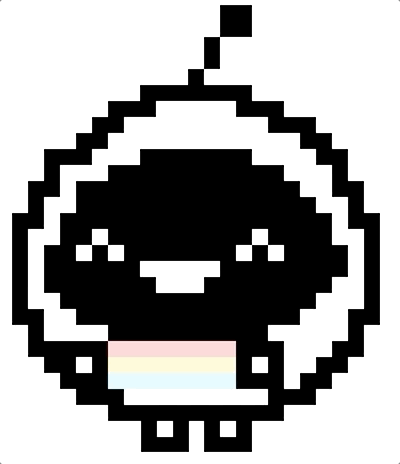
PastelDeck is a CLI that helps you transform a markdown file into a simple html-based slideshow. Perfect for when you want to focus on content with a pretty looking outcome.
Examples
Pink example Purple example Blue example Green example Salmon example Yellow exampleHow to install
You can install using either npm or yarn.
$ yarn global add pasteldeck
$ npm install -g pasteldeck
You can also use it without installing it first by running:
$ npx pasteldeck
How to use it
Create your presentation in a markdown file. Make sure to follow the
supported format for PastelDeck. Inside your terminal, navigate to
the folder containing your markdown file and run:
$ pasteldeck
After this the CLI will walk you through selecting the markdown file
to convert into the slideshow, you will be able to select a theme
colour and decide if they want to use watch mode or not.
Formatting
To create a slide, add a horizontal rule in markdown. Anything after
the horizontal rule is part of the slide.
---slide---
# This is part of slide 1 and this title will go in the index!
This is also part of slide 1!
---slide---
## This is part of slide 2 and this title will go in the index!
## This title will not be part of the index
This is also part of slide 2!
Supported markdown
PastelDeck supports ShowDown's supported markdown syntax.